This is one of the reasons why I like Firefox. If you go to Tools>Options–>Privacy, there is a section there called “Private Data” :
Now, by clicking “clear now”, you can wipe all your private data immediately but you can set it up so it wipes your browsing history, temp files and other stuff automatically everytime Firefox closes. You can obviously achieve this by ticking “Always clear my private data when I close Firefox”.
If you want to be asked first, tick the second box “Ask me before clearing private data” but personally I found it really irritating always having a pop-up box jump out at me. So I turned it off. But I guess it all comes down to personal preference.
But you may not want ALL the private data cleared. For example, I decided to keep my cookies as I didn’t want to log in and out of certain sites all the time (preferring to manually delete them once a week instead). So by clicking on the “settings” button, you can tell Firefox what you want wiped when your browser closes and what you want kept.
Some of them, such as cookies and cache, are fairly straight-forward. But if you would like explanations of the others, Firefox Facts has a nice article explaining what they mean and what they save exactly.
This is a feature that everyone should have enabled by default. As I said, you may find it inconvenient to always have your cookies wiped but you should always have everything else wiped and dumped everytime your browser closes.
Otherwise who knows who will be looking at that information behind your back? Your partner? Your boss? Your roommate? Law enforcement without a warrant? These days, in the era of the Patriot Act, it pays to dump your internet data when you’re finished with it.


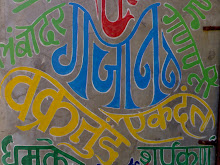
No comments:
Post a Comment