Given this, it’s no surprise that Mozilla Labs has released Personas; a creative and fun extension that aims to customize the look of Firefox’s interface by letting you create custom Firefox themes.
Why Personas?What separates Personas from the usual add-on themes available is that it eliminates the need to incessantly download new themes just to make simple changes to the look of Firefox every now and again. It allows for seamless transformations to the browser without constantly installing new themes and having to restart the browser over and over again.
How Does It Work?
Personas let users change the top and bottom grey backgrounds of the browser window in favor of colorful designs or images. Getting Personas up and running is also easy; simply download the add-on (compatible with Firefox 2.0 and above) and you’ll be presented with a small icon in the bottom-left of the browser on start-up. From here you can select your desired design from dozens of preset themes or you can opt to use the newest or most popular user-submitted Personas as well.
Create Your Own Persona
If you want to take Firefox customization to the next level, you could consider making your very own Persona. Header images should be 3000 pixels wide and 200 pixels long, while footer images should be 3000 x 100 pixels in dimension. Next, upload the images, apply your Persona and you’re good to go.
Keep in mind that .png images work best and that you should try and position the objects in your Persona so that they don’t distract from important areas in the browser, like the Home or Refresh buttons.
The folks at Mozilla Labs also promise that Personas will soon allow for wider content support, including HTML and Javascript, which should make the extension all the more fun.
Personas is currently available for Windows®, Mac and Linux, so go ahead and spice up that boring browser.Have a question or suggestions? Drop a line in the comments section and share your thoughts with fellow MUO readers. Any other alternative ways to create custom Firefox theme?


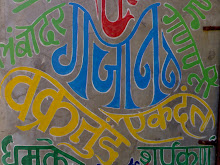
No comments:
Post a Comment