
Capturing a full-size screenshot of a lengthy website or a blog is a tricky exercise. There are some screen capturing programs available (SnagIt) , but they come up with a cost. There are some online services that help to achieve the same, but you have to wait in the queue and it is not handy of you want to capture screenshots at your will.
But, I have been using a free, firefox plug-in that not only captures the full screenshot, but it allows you to add text, arrows, and boxes so you can illustrate the screenshot with additional information.
FireShot - is the plug-in that I am talking about. It is a free program that can be installed on top of firefox and helps you to take the full length screenshot or just visible portion of a webpage. It is a neat, little time saver for me so far while making illustrated screenshots.
This plug-in is an extension of the free software ScreenShot which is a standalone desktop program for your PC. You can download Screenshot for free.
For example, look at the sample screenshot of this blog which is normally 4 or 5 screens length and FireShot captures in a single shot.



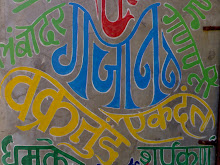
No comments:
Post a Comment